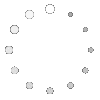October 15,2025
admin
In today's fast-paced work environment, it is crucial to prioritize our health and well-being, especially considering the long hours spent sitting at office desks. Maintaining a proper ergonomic setup not only supports our physical well-being but also enhances productivity and focus. Ekintop, a leading provider of premium office furniture, offers a range of innovative solutions to help you create an ergonomically designed work environment. In this article, we will guide you through the process of setting up your office desk ergonomically to promote comfort, health, and productivity.
A fundamental step in creating an ergonomic workspace is selecting an appropriate desk. Ekintop offers a variety of options, such as adjustable height desks, allowing you to tailor the desk's height to your needs. These desks promote flexibility, providing a standing option that encourages movement during the day.

The chair plays a critical role in ensuring proper posture and reducing the strain on your back, neck, and shoulders. Ekintop's ergonomic chairs are designed to provide optimal lumbar support and offer adjustable features such as seat height, seat depth, backrest height, and tilt. Follow these steps for an ideal chair setup:
a. Adjust the seat height: Position your feet flat on the floor, with your knees bent at approximately a 90-degree angle. Your thighs should be parallel to the floor or slightly sloping downward.
b. Set the backrest height: Align the lumbar support of the chair with the natural curve of your lower back. This maintains the S-shaped curve of the spine and reduces pressure on the vertebral discs.
c. Adjust the armrests: Ensure your arms rest comfortably on the armrests, without elevating your shoulders. Adjust the armrest height so that your elbows form a 90-degree angle when using your keyboard or mouse. Remember to keep your wrists in a neutral position.

Proper monitor placement helps reduce eye strain, neck pain, and headaches. Consider these recommendations:
a. Monitor height: Position the top of your monitor at eye level or slightly below. This ensures your gaze falls naturally, reducing strain on the neck and promoting better posture.
b. Distance from the monitor: Maintain an arm's length distance from the screen to minimize eye fatigue. Adjust the font size as necessary to maintain readability.
c. Screen tilt: Tilt the monitor slightly backward, around 10 to 20 degrees, to enhance visibility and reduce glare.
d. Use a monitor stand: Ekintop offers monitor stands that allow adjustable height and rotating capabilities, ensuring optimal viewing angles.

To prevent discomfort and potential injuries, it is essential to correctly position your keyboard and mouse:
a. Keyboard placement: Place your keyboard directly in front of you, allowing your wrists to remain straight and lower arms relaxed. Utilize a keyboard tray or adjustable desk option to achieve the ideal height.
b. Mouse usage: Position your mouse within reach, next to your keyboard. Use a mouse pad with a wrist rest to support and maintain a neutral wrist position.

A well-organized and clutter-free desk enhances productivity and ensures ease of movement. Consider these tips:
a. Desk surface height: Adjust the height of your desk to ensure it complements your ergonomic chair setup. Aim for a 90-degree elbow-angle when typing.
b. Desk accessories: Utilize innovative organizational solutions provided by Ekintop, such as cable management systems, document holders, and desk organizers. These accessories keep your workspace tidy and free from unnecessary strain.
c. Utilize a footrest: An adjustable footrest promotes proper circulation and relieves pressure on your lower back.
Conclusion:
Investing in an ergonomic office desk setup is a significant step towards creating a workspace that prioritizes comfort, health, and productivity. Ekintop's range of office furniture offers innovative and customizable solutions designed to meet your specific needs. By following the guidelines outlined in this article, you can alleviate common workplace discomforts, reduce the risk of long-term health issues, and enhance your overall work experience. Embrace a healthy and ergonomic work environment with Ekintop modern office furniture and unlock your true potential.