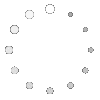October 15,2025
admin
Maximize desk space by decluttering, using vertical storage, and drawer organizers. Organize cables with management tools and consider a monitor stand. Use wall-mounted storage and customize the armrests and height for comfort. Implement efficient storage solutions like in-tray and out-tray systems. Choose dual-purpose furniture and utilize wall space. Compact accessories and regular cleaning help maintain an organized and functional desk space.
Maximizing office desk space is essential for staying organized and efficient. Here are some tips to help you make the most of your desk space:
Start by decluttering your desk. Remove items you no longer need or use. Keep only the essentials on your desk.
Utilize vertical space by adding shelves, wall-mounted organizers, or cubbies above or around your desk. This can provide additional storage without taking up floor space.

Use drawer dividers and organizers to keep small items, like pens, paperclips, and office supplies, neatly separated and easily accessible.
Use cable clips or cord organizers to keep cables and wires neatly arranged and prevent them from cluttering your workspace.
Consider using a monitor stand or an adjustable monitor arm to lift your screen off the desk and create space underneath for storing items or using as a writing surface.
Hang a wall-mounted calendar or whiteboard to keep important dates and tasks visible without using desk space.
Use desk organizers such as pen holders, document trays, and mail sorters to keep your most-used items within arm's reach but well-organized.
Add cubbies or desk caddies to store frequently used documents, folders, or project materials within easy reach.
Use an in-tray and out-tray system to manage incoming and outgoing paperwork, reducing desk clutter.
If possible, opt for a wall-mounted or floating desk to free up floor space underneath. These desks can be folded away when not in use.
Choose furniture that serves multiple purposes. For example, a desk with built-in storage or a filing cabinet that can double as a side table.
Hang a bulletin board, corkboard, or pegboard on the wall to keep notes, memos, and small items organized and off your desk.
While personalizing your workspace is essential, try to limit decorative items on your desk to free up space for work-related items.
Opt for compact or foldable accessories, like a keyboard tray that slides under the desk or a compact desk lamp.

Keep your desk clean and free from unnecessary items. Regularly review and remove items that are no longer needed.
Consider scanning and storing documents digitally to reduce the need for physical paper storage.
Install floating wall shelves above or near your desk to store books, decorative items, or additional office supplies.
Use adjustable task lighting, like desk lamps with flexible arms, to direct light where needed without taking up desk space.
Use wireless peripherals like a cordless keyboard and mouse to reduce cable clutter.
Regularly assess your workflow and workspace needs. Adjust and reorganize your desk as your requirements change.
By implementing these strategies, you can create a more organized and efficient workspace that maximizes your desk space for productive work while keeping your office clutter-free.