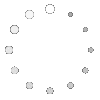October 15,2025
admin
As work environments continue to evolve, the design and layout of office workstations have become key factors in influencing productivity and comfort. Whether in a corporate office or a home-based remote work setting, a well-organized, comfortable workstation can greatly boost productivity and enhance the overall work experience. This article will provide layout suggestions to help optimize your workspace and maximize efficiency.
When designing an office workstation, the first consideration should be the functional divisions of the workspace. An ideal workstation should not only meet daily work requirements but also allocate appropriate space for other activities, such as meetings, phone calls, and document handling. Here are a few suggestions:
Main Work Area: Ensure there is enough desk space for a computer, keyboard, and other daily essentials. Keeping the desk tidy helps focus attention and reduces distractions.
Storage Area: Design a well-organized file storage system, such as cabinets or shelves, to avoid clutter that may disrupt the workspace's cleanliness.
Meeting or Communication Area: If space allows, consider setting up a small discussion area for easy communication with colleagues or clients.

Ergonomic design is the cornerstone of a comfortable workstation. A good working posture not only improves efficiency but also reduces discomfort from prolonged work hours. Here are some key recommendations:
Adjust Chair and Desk Height: The chair height should allow your feet to rest flat on the floor, with knees forming a 90-degree angle. The desk height should be level with your elbows to ensure your arms remain naturally bent, avoiding shoulder tension.
Monitor Position: The monitor should be placed at or slightly below eye level, with a distance of 45–70 cm from your eyes to prevent neck and eye strain.
Keyboard and Mouse Placement: The keyboard and mouse should be placed at a natural wrist height to prevent over-bending and strain.

Lighting has a significant impact on work efficiency. Good lighting can reduce eye strain and improve the overall comfort of the workspace. Consider the following:
Natural Light: If possible, place the workstation near windows to utilize natural light. Natural light not only enhances the comfort of the workspace but also helps regulate circadian rhythms.
Artificial Lighting: If natural light is insufficient, use soft desk lighting or adjustable lamps to avoid direct glare or shadows. Ensure even lighting throughout the workspace to prevent eye fatigue.

A cluttered desk and tangled cables can negatively affect work efficiency. By managing these elements well, you can keep your workstation neat and organized:
Desk Organization: Use folders, trays, or other tools to categorize frequently used documents. Regularly declutter unnecessary items to keep the workspace clean.
Cable Management: Use cable organizers or trays to neatly group power cords, data cables, etc., avoiding tangled cables or clutter on the desk.

The efficient placement of equipment is essential for boosting productivity. Here are some layout suggestions:
Priority Placement of Frequently Used Equipment: Place the most frequently used devices (such as a computer or phone) within easy reach to minimize movement and save time.
Utilization of Multiple Monitors: If you need to handle multiple tasks at once, consider using dual monitors or an ultra-wide monitor to improve workflow efficiency.

A high-efficiency office workstation layout is not just about aesthetics and comfort but also about functionality and flexibility. When optimizing your workspace, be sure to consider ergonomic design, lighting layout, equipment placement, and personal preferences. Through scientific layout and thoughtful design, you can create an ideal workstation that inspires creativity and enhances productivity.
Choose our company, Ekintop Furniture, and we will provide you with the best products and services!